Is Your Website ADA Compliant?
Is it critically important to ensure your web site is ADA compliant. Many users use non-standard browsers which require this consideration and you may also be exposing yourself to a lawsuit.
By Mark Wieder
I am an avid collector, and I also own a software development company that counts among its customers some prominent companies and dealers in the coin industry. While our customers have not run into ADA compliance issues, we have taken the initiative to make sure they won’t, and we thought we should share our findings with the dealer community. (ADA refers to the Americans with Disabilities Act.)
If you are maintaining a public-facing website, like a coin store, you should be aware that your site may not be well-behaved for, say, a blind or visually impaired user. It has come to our attention that some companies in our industry have been subjected to civil action on this basis. While we cannot advise you regarding the legal merits of any such actions or how you should respond if this occurs, here is some general information on the subject.
What does it mean for a website to be ADA compliant?
For sites like most dealers operate, this is mainly a question of how user-friendly your site is for a blind or visually impaired user. Such users may already have tools enabled on their computers or mobile devices that can read them text out loud from a website, and let them give verbal commands so they can make menu choices, have details read to them, and accept commands so as to make purchases. There are also users with partial sight, or color blindness, who are able to navigate as sighted users, but depend on better contrast and color differentiation than fully sighted users, or who want to expand text and other elements. The main issues arise with respect to images, buttons, and other icons on the site.
A compliant site will have text associated with such elements, especially images, that a sighted user will never see. It is hidden, but associated with a given image, so that when such an image is chosen (maybe by a verbal command of the user), that text “behind” the image will be read to the impaired user. Support for this may need to be provided by the developer of the website. To some extent, it may be provided by the platform upon which your site was developed.
The main features your site should support are:
- Text associated with images, icons, and buttons;
- Contrast between elements;
- Ability for users to increase and decrease text size to achieve readability.
Is there a way I can tell how compliant my website is?
Yes. The Chrome browser (from Google), for example, has a tool for this purpose. Note that this tool only operates on the page you are on when you invoke the tool. It does not “crawl” your site on its own. So you should perform this process on all of your most commonly visited pages, at the very least. (For commercial tools that can be more proactive in this regard, consult your web support staff.)
In Chrome, bring up the page you want to start with (like your homepage). Click on the three vertical dots in the upper right corner.
A menu will drop down. One of the choices will be “More Tools.” Choose that option, and then choose “Developer Tools” from the submenu.
A set of tabs will appear across the top of the pane that displays. The right-most tab will be an option labeled “Lighthouse”. Choose this option.
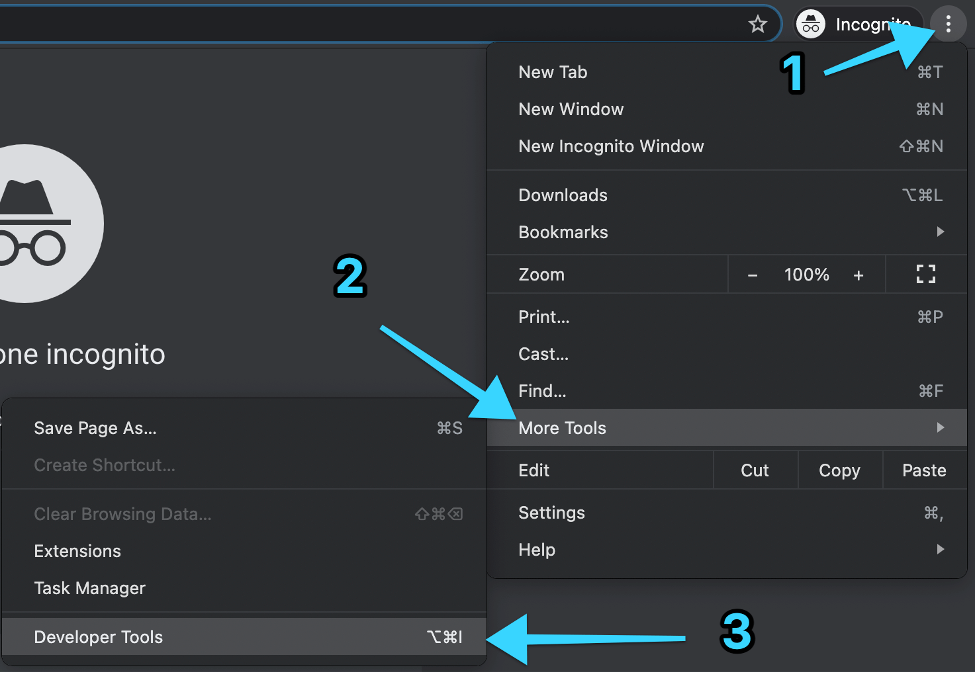
You will see a panel of choices with all its boxes checked, including “performance” and other options. Unclick all the choices except “Accessibility”. This is the only thing we want to know about for this purpose.
To the right of these check boxes, you will see two choices:
- Desktop
- Mobile
You should first choose Desktop, and then click the option to “Run the Report.” After getting your “score” and other information, you can run the report again for the “Mobile” option. Thus you will have scores for users coming into your site by both computer and phone.
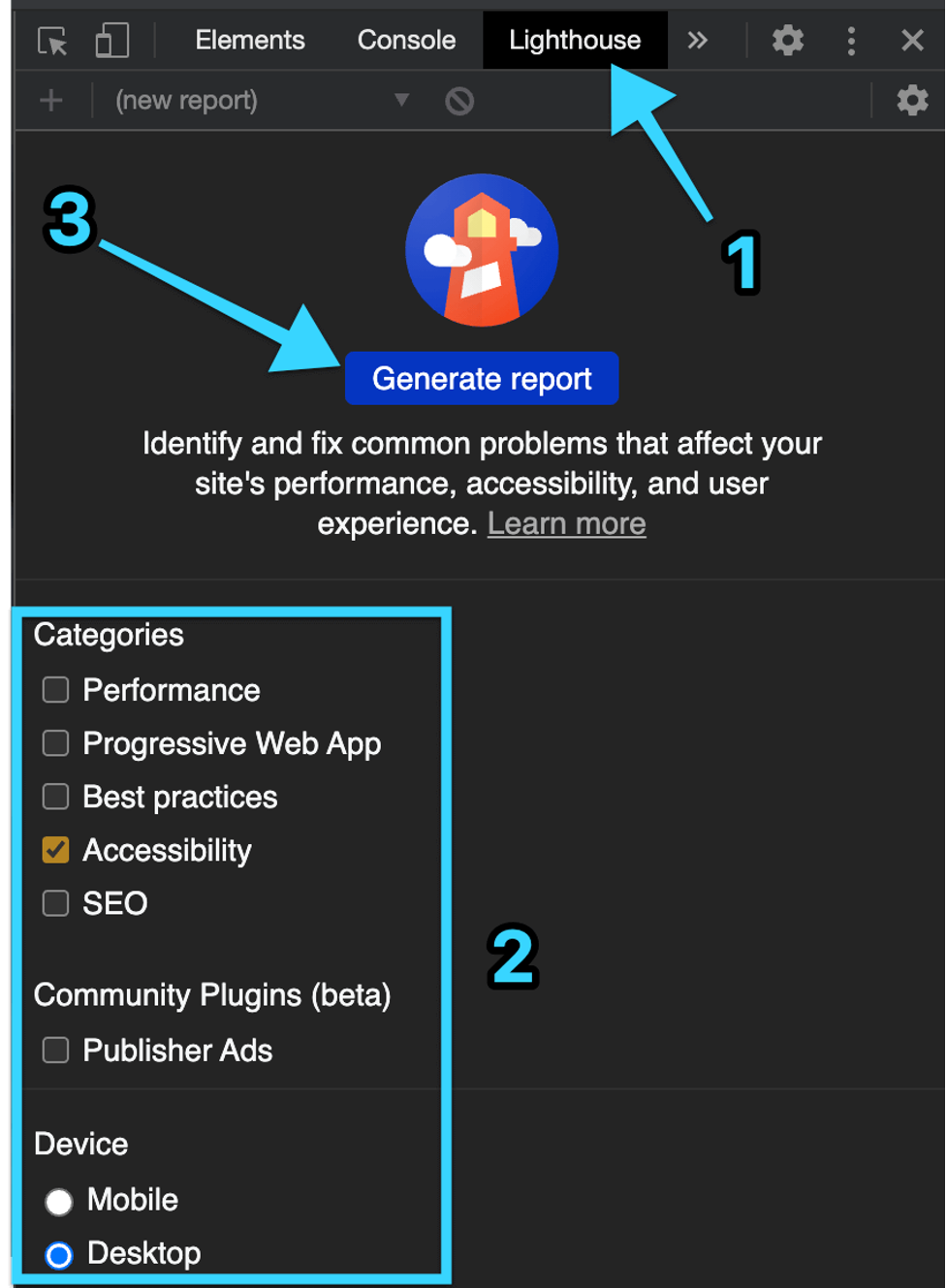
What will this score and report tell me?
The score will just be a number from 1 to 100. As an example, when we tried this on one of the sites we created and support, we got a score of 98. We do not purport to be expert in the interpretation of these scores, but our guess is that this is pretty good. As we submitted other pages of the site to this tool, we found some changes we were able to make that elevated the scores into a similar range.
The detail portion of the report allows an inspection of the elements of the HTML of your site that the tool recommends changing. Even for sites with a high score, this list can be lengthy, but that doesn’t mean that the remedy is complex. You and your web support staff will have to determine if changes are merited.
What about third-party “plug-ins” that my site uses?
In some cases, these “plug-ins” (for example, if your site is on WordPress) create pages that do not score well. In some cases we are able to find alternative plug-ins that still do what’s needed but have better ADA compliance. In other cases, the plug-in gives us enough control to address the problem ourselves. There may be cases where no such good alternative is readily available.
Are we able to help you or our web development staff?
We have established an email address for questions from the dealer community to submit questions on this subject. There is no cost in submitting questions. If we can help any of you avoid legal problems, especially while providing a better experience for visually impaired users, that will be its own reward. Our email address for this is: ADA-Compliance@polylogics.com
About Mark Wieder
Mark Wieder is the president of Polylogics Consulting, Inc. and an avid coin collector.

Download the Greysheet app for access to pricing, news, events and your subscriptions.
Subscribe Now.

Subscribe to The Greysheet for the industry's most respected pricing and to read more articles just like this.
Source: Polylogics Consulting
Related Stories (powered by Greysheet News)
View all news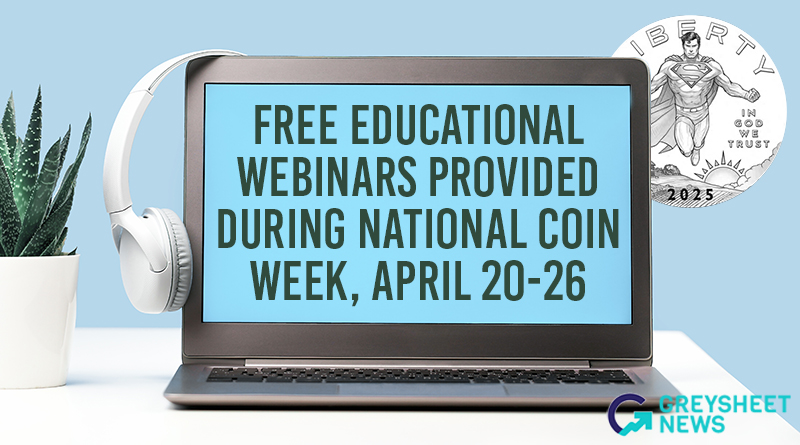
NumismaTalks Focus on Theme "Iconic Change: Pop Culture & Coins Unite!"

Stack's Bowers Galleries is pleased to announce the first-ever public appearance and offering of a 1945 Franklin Delano Roosevelt Fourth Inaugural medal in gold.

The Mint of Japan unveil new 2025-dated Mint Sets including commemorative coins issued for EXPO25.









Please sign in or register to leave a comment.
Your identity will be restricted to first name/last initial, or a user ID you create.
Comment
Comments